Logiline| Logistic CRM system - How to create PDF of price list?
In order to create a PDF format for the price list, select the necessary entry in the table and click on the ![]() button (Figure 1, Pointer 1).
button (Figure 1, Pointer 1).
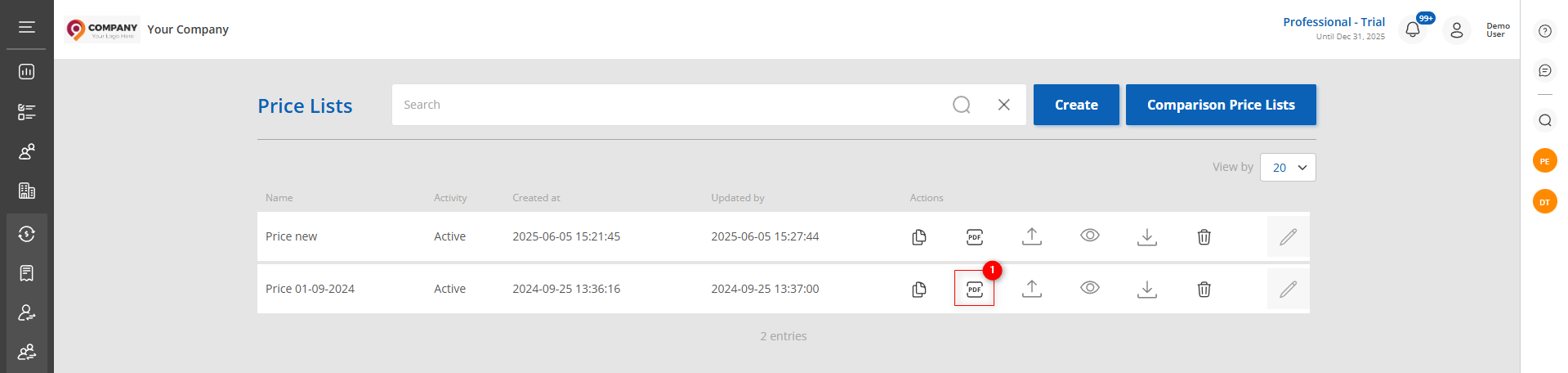 Figure 1 - "Price lists" page
Figure 1 - "Price lists" page
As a result of the performed actions PDF will be created, as evidenced by the information in the opened window, in which the following actions are available (Figure 2). When you click on the button:
-
"Open PDF" - the price list will be opened in a new browser tab;
-
"Download PDF" - the price list will be downloaded to the user's PC.
To close the window, click on the "Close" button.
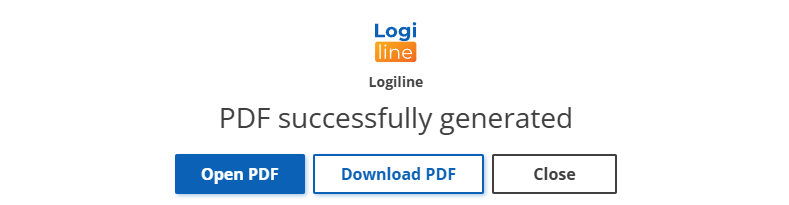 Figure 2 - Notification about PDF price list creation
Figure 2 - Notification about PDF price list creation
Other questions from Logiline| Logistic CRM system
Page "Deals" - List
Form deal
Block "Kanban"
View deal
Copart & IAAI auction invoice generator
Public Auction Payment Upload Page
Loading of customer documents
Public Page for uploading client's documents
Customs invoice generator
Public page for uploading customs payment receipt
How to create requisites for generating invoices for customs expenses?
Setting up required fields for the deal
How do you create a deal?
How does the tracking service work?
How to change the tracking service address?
All question
Site page "Price lists"
How to create a price list?
How to create a copy of a price list?
How to create PDF of price list?
How to export a price list?
How to import a price list?
How to delete a price list?
How to edit the price list?
How to set an individual price list for a client or assign service costs?
How to compare price lists?
All question
Site page "Company Settings"
Site page "Automatization"
Site page "Stage and field customization"
Site page "Field display"
Site page "Warehouses"
Site page "Destination port"
Site page "Terminals"
Site page "Auction Locations"
Site page "Auction Account"
Site page "Customs invoice requisites list"
Site page "Roles & Permissiont"
Site page "Employees"
Site page "Company types"
Site page "Stage Notifications"
Site page "Event Notifications"
Site page "Notification Settings"
Site page “SMTP Notification Settings”
Site page "Notifications log"
Website page “Synchronization of logistic companies”
How does the warehouse page work?
Site page "Containers"
How to create a container?
Site page "Claim Settings"
All question



