Logiline| Logistic CRM system - How does the tracking service work?
The tracking service allows the client to view lot information without logging into their personal account.
Field display settings for the tracking service are available on the “Settings” page under the “Field Display” tab. The page shows fields grouped by categories. Each field can be enabled or disabled using the “On/Off” toggle. For example, you can disable the display of the “Buyer Number” field if the client does not need to see this information.
If you need to change the visibility settings of all fields at once, use the “Apply to All” function (Figure 1, Pointer 1).
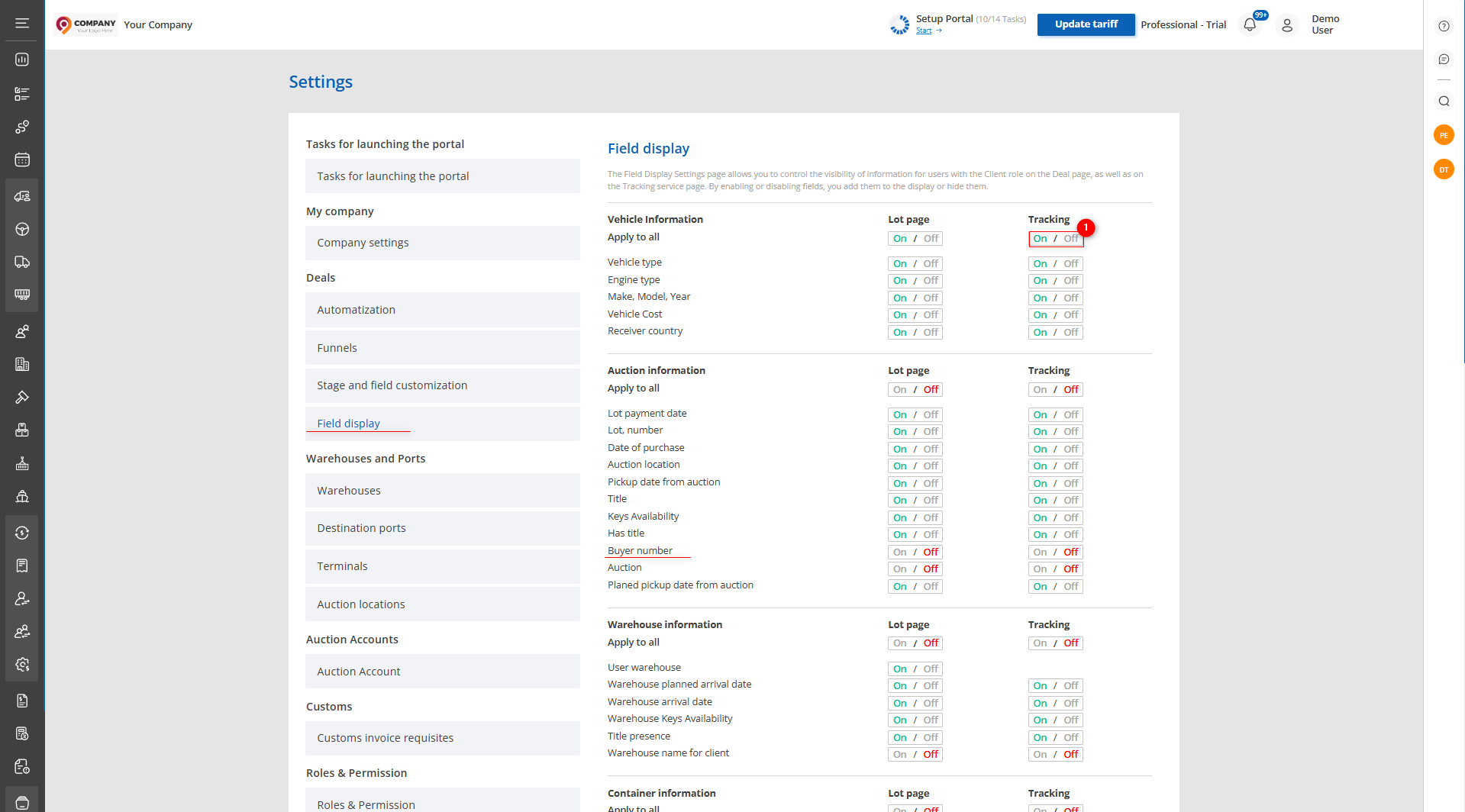 Figure 1 – “Field Display” page
Figure 1 – “Field Display” page
After configuring the field display on the tracking service website, the client will be able to view the lot page with information in the format you defined in advance (Figure 2).
To search for a lot on the tracking service website, enter the VIN number in the search bar and click the “Search” button .
The lot page will be displayed with the data selected during configuration. If you need to share the lot link or save it for future use, click the “Copy link” button. This will make it easier to share information and quickly return to the desired page.
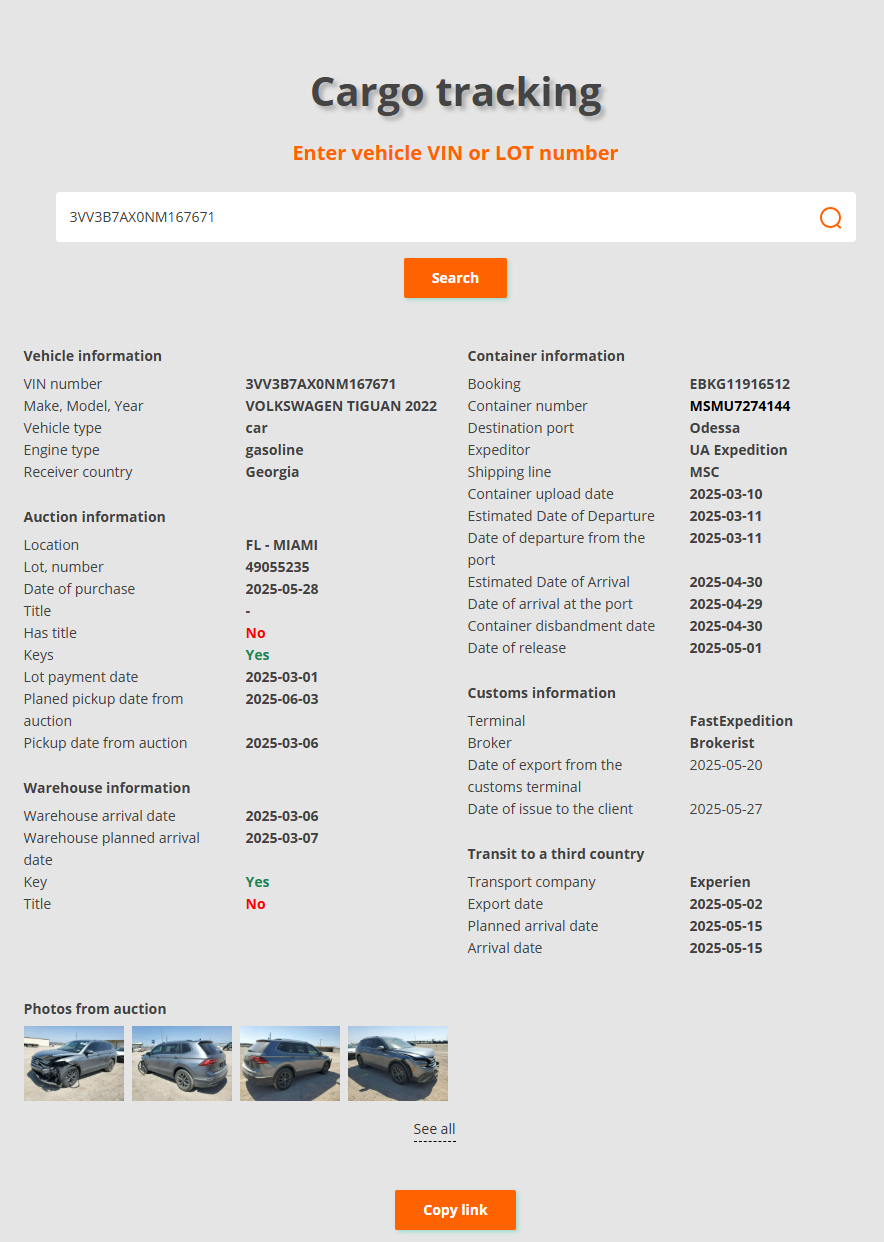 Figure 2 – Tracking service
Figure 2 – Tracking service



