Logiline| Logistic CRM system - How to create requisites for generating invoices for customs expenses?
To add details, click on ![]() in the window Customs payments (Figure 1, Pointer 2).
in the window Customs payments (Figure 1, Pointer 2).
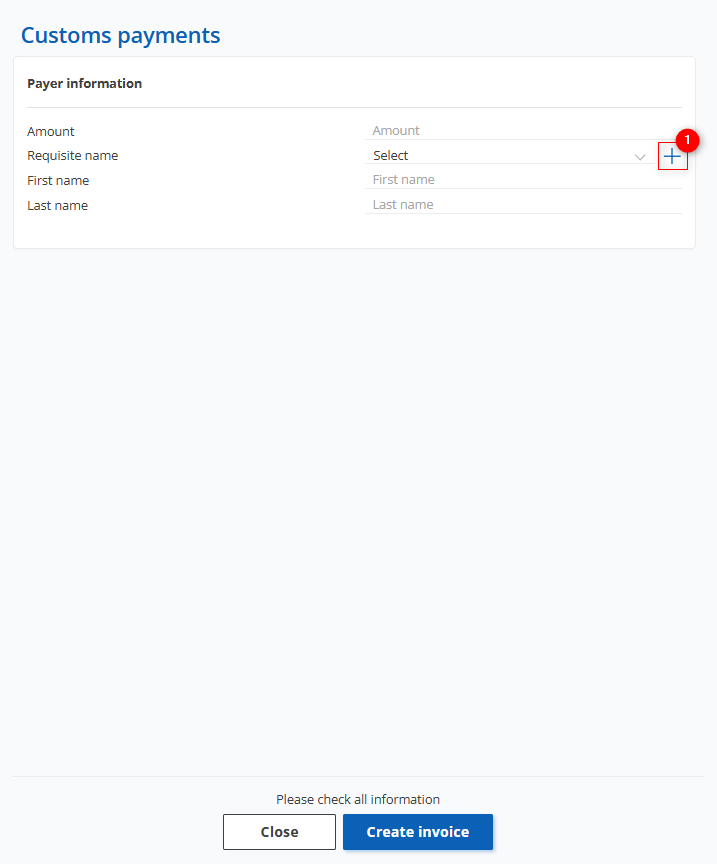
Figure 2 - Window “Customs payments”
This will open a window Requisites, where you need to fill in the following fields:
-
“Title” - enter the name of the details;
-
“Currency” - from the drop-down list that opens when you click the button
 , select a currency.
, select a currency.
Fill in the field "Description"using the masks below (Figure 2, Pointer 1). These masks will simplify the process of filling out the description.
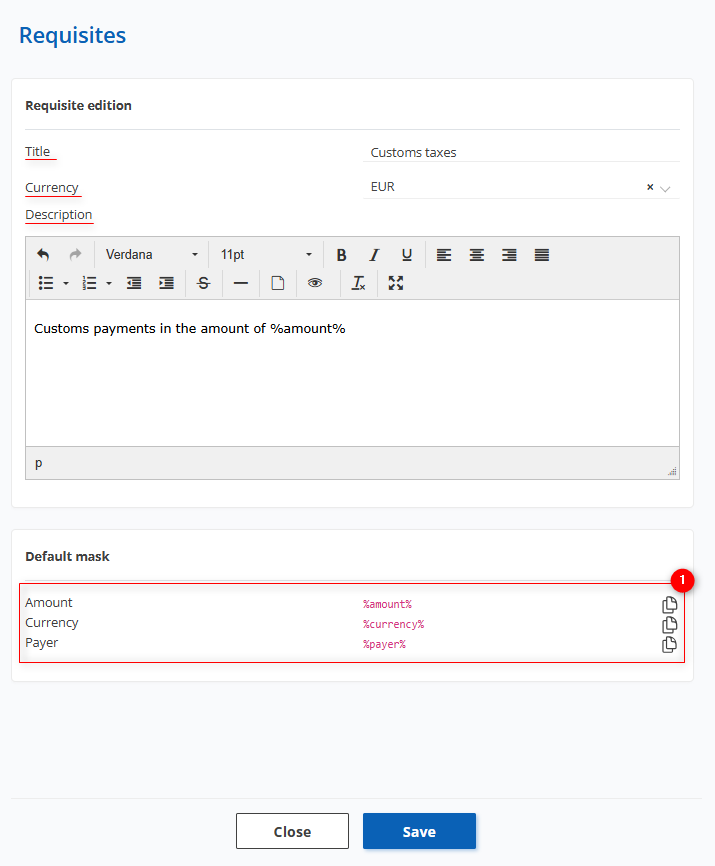
Figure 2 - Window “Requisites”
To save data, click on the button “Save” , in case of cancellation button “Close” .
After saving, the created details will be displayed in the "Settings" section under the "Customs invoice requisites list" tab.



