Logiline| Logistic CRM system - Синхронизация покупок клиента с сервисом управления аккаунтом AuctionGate
Для обеспечения автоматизации процесса работы с лотами, приобретенными через аккаунт-менеджмент "AuctionGate", в системе предусмотрена возможность синхронизации.
При активации синхронизации лоты, купленные через аккаунт-менеджмент "AuctionGate", будут автоматически синхронизироваться с аккаунтом и по ним будут созданы сделки (Рисунок 1, Указатель 1).
Для этого включите синхронизацию на странице "Настройки" во вкладке "Автоматизация". Затем заполните поле “API ключ” — внесите ключ, который находится в аккаунт-менеджменте "AuctionGate" в окне клиента в поле CRM ключ. После этого нажмите на кнопку “Синхронизировать лоты клиентов” (Рисунок 1, Указатель 2). После успешной синхронизации в поле “Синхронизация лотов по клиенту” отобразится статус “Да”.
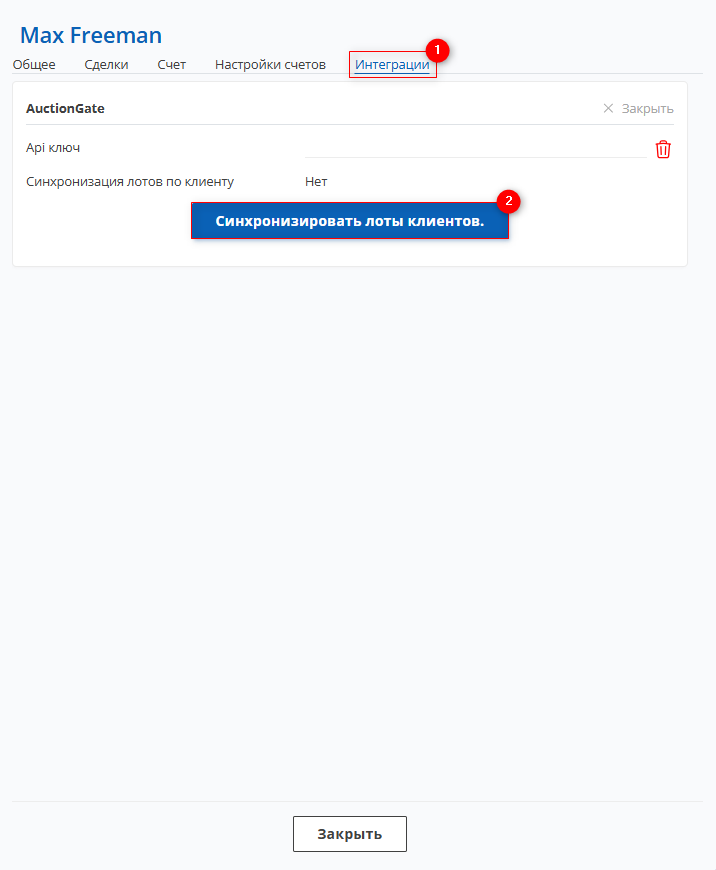 Рисунок 1 - Окно “Клиент”/Интеграции
Рисунок 1 - Окно “Клиент”/Интеграции



